A discussion of generational
communication challenges
John is an
accomplished experienced lawyer. On a recent trip together, he lamented being
increasingly exasperated by some of the young 'uns in his office.
"I sent him a detailed email with the entire
legal position last week," John told me, "But on Monday the guy tells
me that he never saw anything. He just said he doesn’t read emails!"
"What am I supposed to do? How should I be
informing him of what he needs to know?" John asked me.
John's
right. If I send you a communication and you don’t even want to open the tool,
what can I do? Is reading emails mandatory? Is that a formal policy? In what
time period should emails be read or responded to? Surprisingly, not many
organizations have any such policy or clarity on this issue.
We are at a curious cusp. The different ways in which we
can communicate with each other has grown exponentially. And we have
established no rules for any of them! When
should we use what? And whose job is it to create this guidance anyway? HR?
IT? Management? It is not entirely clear.
I know that there are those who will see this attempt at creating
clarity as more bureaucracy and an unnecessary attempt to formalize something
that works just fine informally. Perhaps it does. But as a technologist
interested in the most efficient use of these tools, I see more communication
breakdowns with the increased number of tools - not necessarily better
communication.
In most enterprises today, we have some if not all of the
following means of communication: phones, meetings, emails, instant messages,
social media, snail mail, faxes, memos etc. Admittedly, some of those at the
end of that list are less frequently used, and I probably missed a few others.
Carrier pigeons?
Different generations – GI generation (Born 1901-1926), Mature
Silents (Born 1927-1945), Baby Boomers (Born 1946-1964),
Generation Xers (Born 1965-1980), Millennials or Generation Y (Born 1981-2000,
and Boomlets or Generation Z (Born after 2001)- don’t use these communication
tools in the same way. This is significant in environments where many
generations are intermingled.
Here is one blueprint for usage. Admittedly, this is a work
in progress and I welcome your comments and suggestions
EMAIL
o
Do's
§
Use email only when you have no expectation of
an immediate response. This is important.
§
Some experts now recommend checking emails
infrequently, say once an hour, or even just a few times a day. Otherwise, as
many studies have shown, we have far too many disruptions to perform focused
work.
§
If you are trying to connect to a GI or Baby Boomer, use email. You
have a better chance of being noticed.
o
Don'ts
§
If your email is longer than 4 reasonable sized
paragraphs, you need a phone call or a meeting (that number is fungible, but
not by much)
§
If you are one of those whose email end up with
six colors, as it moves back and forth with a new color for every response -
you don’t understand email! Multi-colors are for whiteboards not emails.
o
And finally, many experts are beginning to look
at email as a legacy application. Remember memos....
INSTANT MESSAGE or IM aka “Texts”
o
Do's
§
Use IM when you have a "quick"
question or want to respond with a "short" answer.
§
If you are trying to connect to a Gen Xer or
Millennial, you are far more likely to get a response on an IM.
o
Don’ts
§
If your IM is more than a sentence, you are
probably not using it correctly.
§
It is not a substitute for an email.
§
Just because you see someone's presence
showing green, does not mean they are doing nothing and will respond in 5
seconds (presence allows you to see availability)
§
Don’t assume a Baby Boomer is paying attention
to your "texts" (many will call them that)! They probably don’t.
MEETING
Contrary to common perception,
meetings are evolving.
o
First, the 'traditional' meeting, the best
option for discussions and information sharing, especially when provisioned
with advance agendas and post meeting deliverables. Most popular with the older
generations.
o
Another obvious variation is the sidebar or
impromptu, where you walk to someone's office or cubicle to discuss something
that is important and urgent. There is also the rise of the "teaming
room" meetings.
o
Video/audio conferences are popular in an
environment of virtual and telecommuting employees.
o
Next, we have the 'stand-up' or 'bonnet'
meetings made popular by tech companies. These are quick check-ins, and
participants will stand in a circle or around a table ('bonnet' is another word
for the hood of a car). More popular with the younger hip crowd.
o
And finally, the 'disrupters' have created yet
another form of meeting made famous at many large and small companies - the 'optional'
meetings. Yes, in certain companies every meeting is optional! Bain & Company found that the average manager wastes nearly a full day every week in meetings, and senior executives waste a staggering 40% of their work
week in endless,
mind-numbing, and ineffective meetings. Not surprisingly, these optional
meetings are quite successful. Radical!
PHONE
A phone call fits somewhere between
a meeting and an email. There are some conflicting signals about the use of
voicemail versus email. In many organizations, leaving a voicemail does not
necessarily elevate the communication to an urgent status. Many use voicemail
as the "spam call" repository.
o
Do's
§
The older generations tend to use phones
more often and respond better to calls.
§
This communication is generally more urgent.
o
Don'ts
§
Just because you know a coworker's mobile phone
number does not mean you should use it. Being mindful about using phones for
work particularly after-hours, weekends etc. is a good idea.
§
Younger generations are far less enamored by
talking to you.
MEMO - ANNOUNCEMENTS - BLOGS
This is one area that has undergone
quite a bit of change.
o
Do's
§
Communications on organizational policies etc. are now located more
frequently in 'announcements' or posts on internal enterprise social media (ESM)
outlets like Yammer etc.
§
The younger generations find this more convenient but the older
generations are still stymied by social media.
o
Don'ts
§
Memos are passé as the repositories of
"lengthy communications" – and are increasingly shunned as a means of
effective communication.
§
Many of the older generations find this void
troubling and invariably try to use emails for that purpose, with mixed results.
§
Frankly, the attention spans of the new entrants
into our work environments and their preference for shorter communications -
has been a death-knell for memos. Viva la Twitter!
ENTERPRISE SOCIAL MEDIA (YAMMER, CHATTER,
HANGOUTS ETC.)
This is the newer entrant and again
the harder shift for older generations.
o
The problem is best understood as a
"push" versus "pull" conundrum. Memos are pushed out.
Social media is generally understood as a pull. A la carte is out. We are all
now at a buffet. Learn to find it, otherwise you may go hungry.
o
The younger generations, familiar with the
Facebook and Twitter worlds, have had no problem with this concept and use. The
older generation, responsible for much of the content, is instead trying to use
social media as a substitute for email.
Given the tremendous challenges of this plethora of choices,
vendors are experimenting with all manner of hybrids. Will more options makes this easier?
On July 22, 2015 Microsoft announced Send. Send is a
cross between an SMS and an email. As Microsoft describes it: It is a brief,
snappy communication. It is when you want an instant response, and yet want
to be able to retain a record of what you said in Outlook. Microsoft says Send is different from regular email
because it only shows messages sent using the app itself. Time will tell if
this will work.
Many organizations spend a lot of money and time on
personality testing and team building. It is not uncommon to walk into
enterprises and find the Myers-Briggs profile alphabets of the staff prominently
placed in their workspaces. It helps to understand a colleague’s personality. Is
it time to add a "communication preference" to that alphabet soup?
"I prefer ESM, IM & Bonnets". You?











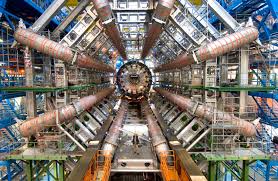






.jpg)


